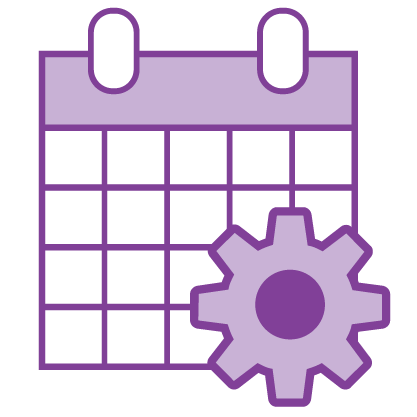After implementing Performo computerized maintenance management system, a national auto group saw a sharp improvement in their ability to accurately assign, track, and bill work orders. The centralized system simplified and streamlined operational processes while boosting internal communication and reporting. With ongoing modifications from the Wizard support team, the auto group has adapted Performo to incorporate their specific workflows—optimizing efficiency and ease of use.
Performo by the numbers
16,000
assets
10,000
employees
2,500
preventative maintenance schedules
1,500
third-party vendors
241
buildings
THE INITIAL CHALLENGE
The national auto group’s mission is to do everything they can for their millions of members and customers. And that commitment to excellence extends to the hundreds of facilities they manage.
In early 2017, the auto group utilized Excel spreadsheets across their locations to dispatch work orders, manage preventative maintenance schedules, and track assets. But each location used Excel differently, making it difficult to oversee the maintenance and upkeep of their facilities as efficiently, proactively, and economically as possible.
The auto group began looking for a software solution that would allow them to set up and track work orders in a centralized system and help them make smarter facility management decisions.
The Wizard Solution
Since implementing Performo, the national auto group can track work orders from open to close, monitor time and parts, generate reports, assess asset performance, and maintain vendor and contract information in one location. Our support team continues to tailor and refine their software solution to add new features, configure workflows, and simplify processes.
Central database improves visibility and decision making
With the implementation of Performo, all aspects of the auto group’s facility management run through a centralized information database. Instead of relying on time-consuming and error-prone manual processes to assemble data from multiple facility systems, the auto group can now find, sort, and accurately report assets and facility information in a matter of clicks.
Performo allows the auto group to manage daily tasks more effectively while providing greater insight into their operations—including expenses and outcomes. This insight enables them to quickly and easily identify problems like vendor billing discrepancies and make the necessary vendor contract adjustments.
By leveraging Performo’s customizable dashboards, KPIs, and reports, the auto group can assess criteria met by priority, time spent, and overall performance. Management can also use the reports to review expenses, forecast costs, evaluate vendors, and make informed maintenance decisions.
Enhanced work order features save time and money
Performo’s work order features enable the auto group to go beyond basic creating and tracking functionality to monitor time, parts, and assets. Via electronic notification, they can route work automatically or manually, based on workload and trade, to the appropriate internal worker or outside vendor.
The auto group leverages Performo’s team functionality—allowing their facility managers to efficiently assign, manage, and track work with outside vendors, landlords, or subcontractors. After the assigned vendor completes a work order and attaches an invoice, a manager then can approve the work done and close out the job. Visibility to all team members throughout the process has decreased the time required for work completion and increased customer satisfaction.
“Performo is my go-to resource. Its reporting features allow me to view, analyze and present critical information to our management team. The ability to configure workflows helps me track what I need to quickly and easily. And best of all, as we change, Performo can change with us. It’s a lean solution that holds up to the best CMMS solutions I’ve seen.”
— Supervisor, Real Estate Assets & Service Desk
Tailored workflows improve efficiency and ease of use
With Wizard’s ability to tailor Performo’s operations, the auto group can optimize how work orders get assigned, tracked, and completed and configure workflows to their way of doing business.
To incorporate a team approach, all orders are automatically assigned to a facility manager and customer service rep based on location who can then assign it to a vendor or landlord. We added leased vs. owned fields to the work order to help customer service reps determine if the landlord should be notified or assigned to the ticket.
We also added vendor routing based on job type and subtype for different states to help determine who can be assigned to a work ticket, as well as modified the flow for how work orders get completed to eliminate confusion and duplicate invoices.
To allow the auto group to review other charges like fuel and transportation, we added additional cost tracking to work orders. We also created functionality to approve and deny a vendor’s quote attached to the order.